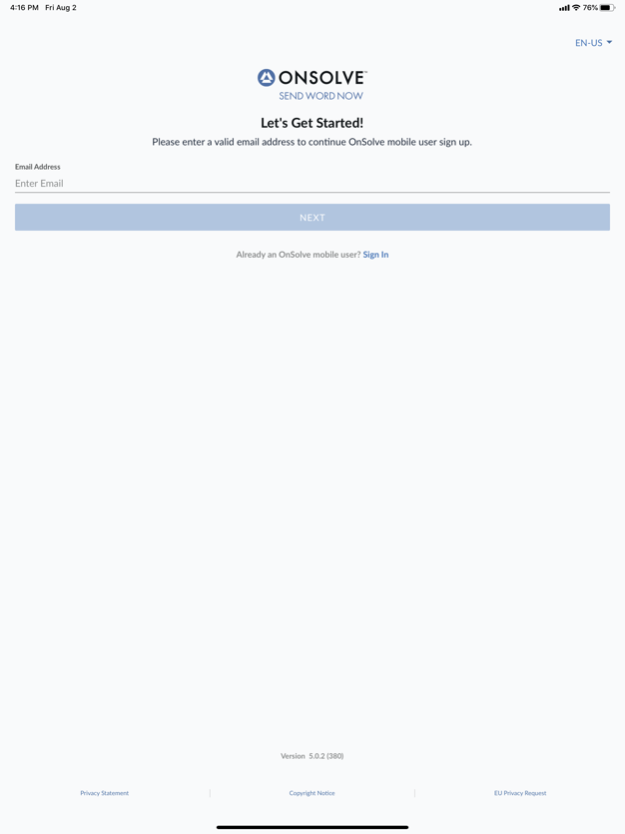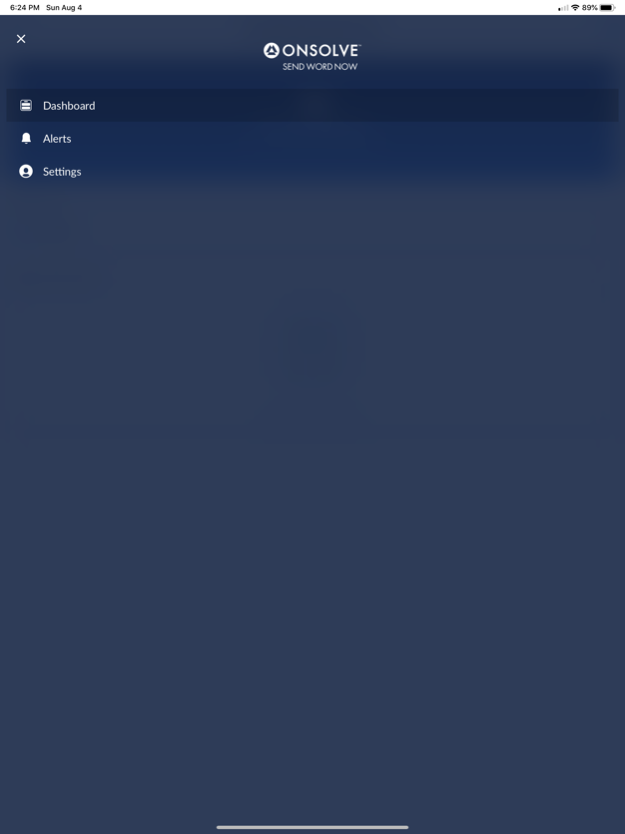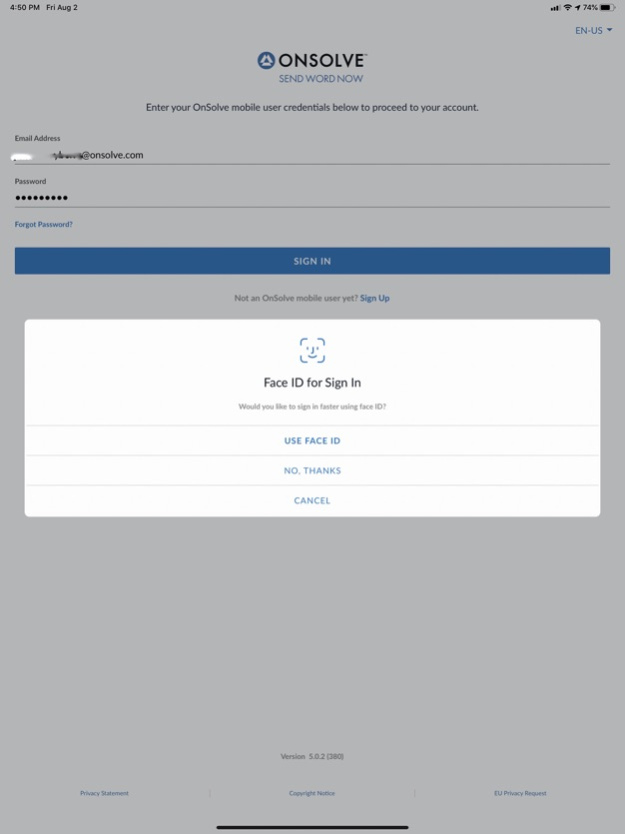OnSolve Send Word Now Mobile 5.2.63
Free Version
Publisher Description
Introducing OnSolve Send Word Now Mobile, formerly known as SWN Direct.
The powerful, next-generation mobile app for critical communications incorporates a variety of impressive collaboration tools, now with a new look and feel. The OnSolve Send Word Now mobile is a companion app of the Send Word Now desktop alerting solution that provides tools for organizations of any size to send and receive alerts company-wide.
The mobile app utilizes IP networking end-to-end for rapid, secure delivery of text-based messages and files to recipients’ mobile devices. OnSolve Send Word Now mobile includes five key features:
Mobile Messenger - flexible, cost-effective SMS alternative
Lockbox – secure file transfer and storage
Alert Approvals – message approval workflows
Locate – accurate location-based alerting
EventStream* - event monitoring and task management module
*Please note: EventStream is a premium feature that can be added to an account. Contact your OnSolve Support Representative today to discuss.
Sep 28, 2023
Version 5.2.63
Bug fixes and general improvements.
About OnSolve Send Word Now Mobile
OnSolve Send Word Now Mobile is a free app for iOS published in the Office Suites & Tools list of apps, part of Business.
The company that develops OnSolve Send Word Now Mobile is Send Word Now. The latest version released by its developer is 5.2.63.
To install OnSolve Send Word Now Mobile on your iOS device, just click the green Continue To App button above to start the installation process. The app is listed on our website since 2023-09-28 and was downloaded 3 times. We have already checked if the download link is safe, however for your own protection we recommend that you scan the downloaded app with your antivirus. Your antivirus may detect the OnSolve Send Word Now Mobile as malware if the download link is broken.
How to install OnSolve Send Word Now Mobile on your iOS device:
- Click on the Continue To App button on our website. This will redirect you to the App Store.
- Once the OnSolve Send Word Now Mobile is shown in the iTunes listing of your iOS device, you can start its download and installation. Tap on the GET button to the right of the app to start downloading it.
- If you are not logged-in the iOS appstore app, you'll be prompted for your your Apple ID and/or password.
- After OnSolve Send Word Now Mobile is downloaded, you'll see an INSTALL button to the right. Tap on it to start the actual installation of the iOS app.
- Once installation is finished you can tap on the OPEN button to start it. Its icon will also be added to your device home screen.